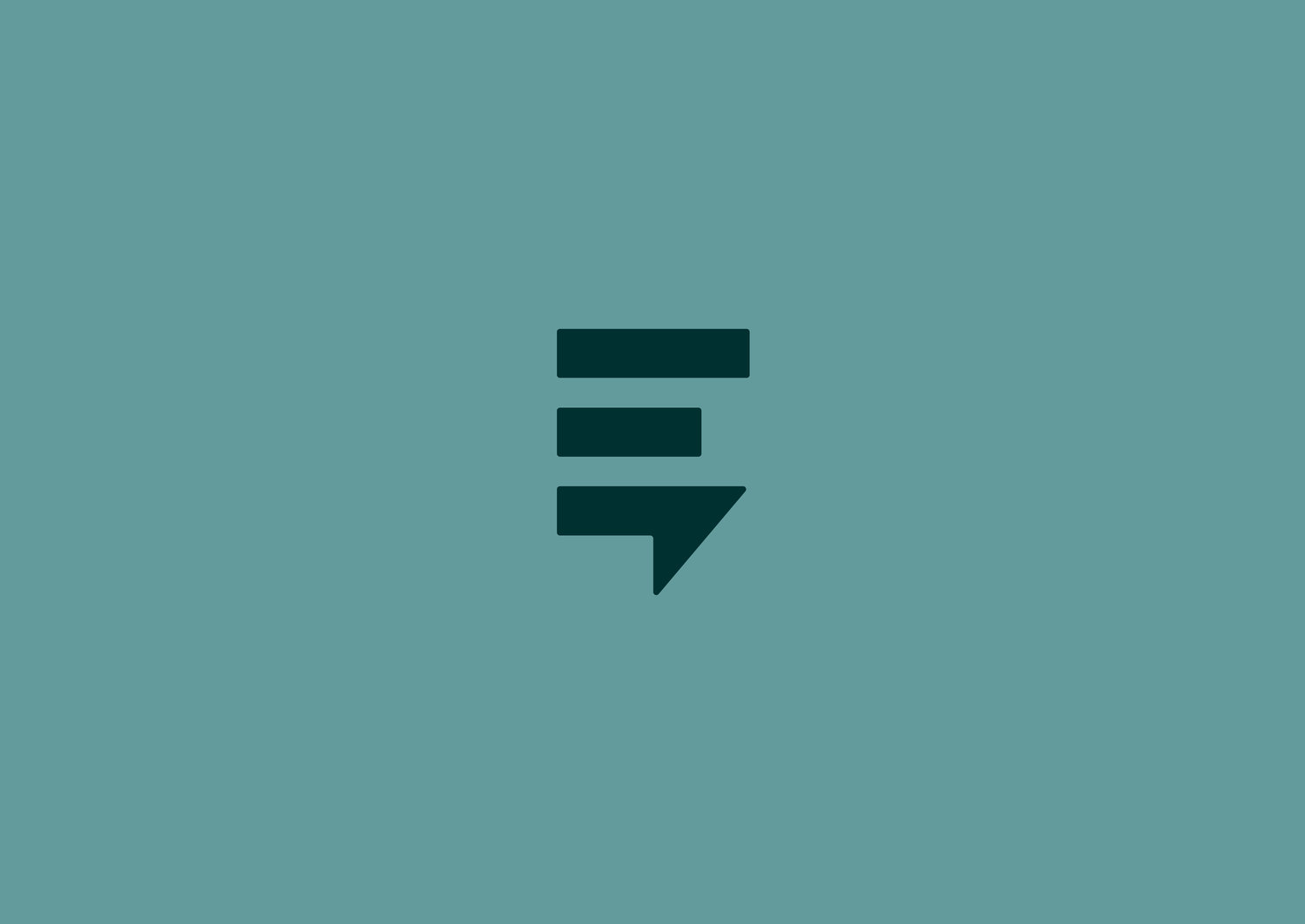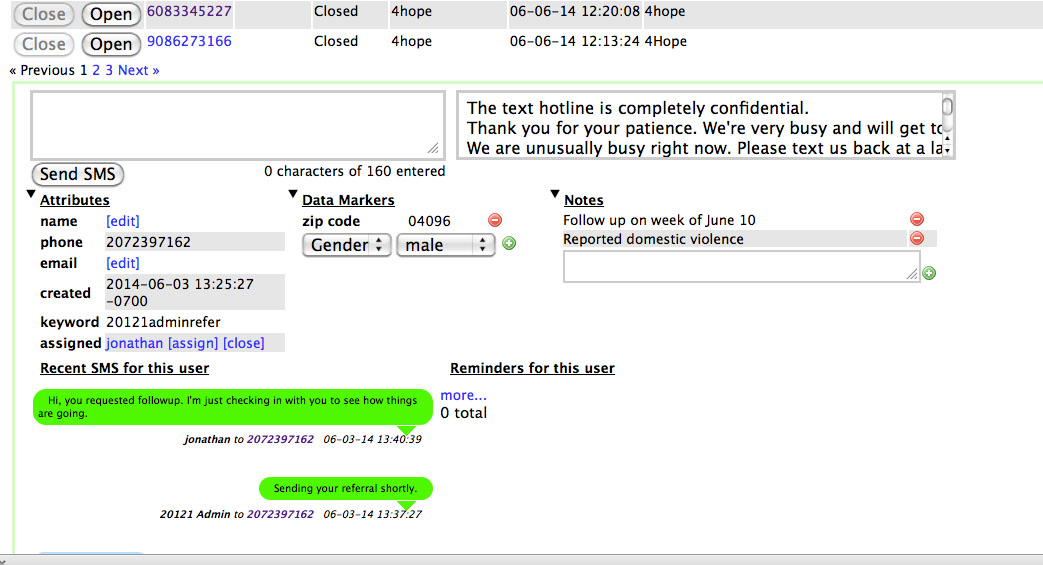What Are Short Codes?
The US is a highly regulated market for SMS where carriers have established rules for how agencies are to send text messages. Any messages generated by an application are considered Application-to-Person (A2P) and must be sent over a Short Code.
While typical phone numbers in the US are 10-digits and are meant for enabling communication between two mobile phones, Short Codes are 5-6 digits and are leased by businesses intended for (A2P) Application-to-Person traffic. PreventionPays is unique as we have developed a suite of web-based services that use enterprise Tier 1 short codes to power live, one-on-one communication and tailored group messaging, all under the same, intuitive, easy-to-use application!
How Are Short Codes Obtained?
Provisioning a Short Code can be a very long and complex process that requires approval by carriers. After committing to your message content you must submit an application to get it approved by each individual carrier (Verizon Wireless, AT&T, T-Mobile etc…). The timeline is unpredictable and any changes to the application or the message content can require re-provisioning. This impacts your ability to plan, your time-to-launch and overall agility.
Due to the complex approval process described above, provisioning a Short Code typically takes three months and can take longer if you do not have experience with the application process or if your application gets challenged.
Get Started Today!
PreventionPays Text offers an innovative solution that enables agencies to begin sending messages with Short Codes today. To mitigate the long Short Code provisioning process, PreventionPays offers fully provisioned Tier 1 Short Codes which allow you to get started immediately!
With PreventionPays fully provisioned Tier 1 Short Codes you can begin sending the following types of messages right away:
Two-way, conversational texting! Provide live help using Enterprise, Tier 1 short codes! A2P use of short codes to create real-time, IM-style conversations. De-escalate crisis, deploy information and referrals, increase client engagements, reach the next generation of help-seeker with secure, live help from your pc, laptop, tablet!
Education/Awareness: With read rates of over 95% within minutes, SMS is a great way to make sure your clients are receiving timely information. A highly sophisticated message track solution that enables you to deploy messages in a series. Create learning programs via text... providing tailored content at the exact moments when your audience will be most receptive.
Fully-automated referrals with our unique Triage Tool! Have high contact issues that are over-burdening your call center? Put our smart triage to work and take a big bite out of repetitive referrals.
New this year! Appointment reminders with live help! Send appointment reminders with confidence. Our unique message tracking will update each time an appointment or medication reminder is not delivered. And then, allow your clients to reschedule or engage with live help via two-way text! if you offer sms appointment reminders, it also makes sense to offer rescheduling via the same channel! Your clients will love it!
Ask about our development groups! We're constantly working on new, creative ways to expand uses and push the envelope on texting!
PreventionPays' Tier 1 Short Codes make it easy for any agency, regardless of resources and budget, to get up and running right away.
The benefits include:
Faster launch times: hours instead of months
Save money with one annual cost or pay by the month!
Avoid application complexity: Spend time on things that matter and let us handle the rest
With fully automated opt in/opt opt we remove the hassle so you can focus on what matters!
Alerts: Have something that your clients need to know right now? SMS is the most effective channel for reaching large audiences quickly and efficiently! According to PEW Internet Research, 80% of tweets are ignored, while 98% of texts are read in the first 5 minutes of receiving them!
Create fully-automated post encounter surveys! Offer live help and then create an exit Q&A and delay delivery for hours, days, weeks. Funders are always seeking followup data. But agencies are finding it increasingly difficult to collect qualitative data. With voice calls are rarely answered. However, as a preferred channel, text simplifies this process making end user feedback a mutually rewarding experience.
Are there per message fees or additional charges?
With PreventionPays you can take comfort in knowing you have unlimited messages with absolutely no per message fees. PreventionPays Text was developed for health and human services... the system supports your agency with everything needed to provide deep engagements and elevate your service across all programs and priority groups!
Need a dedicated short code? Contact us today and we'll get your application underway!
We make texting the right way! Safe and simple!
PreventionPays services strictly adhere to all FCC and CTIA regulations! End user privacy is our highest priority.
Always FCC and CTIA Compliant!