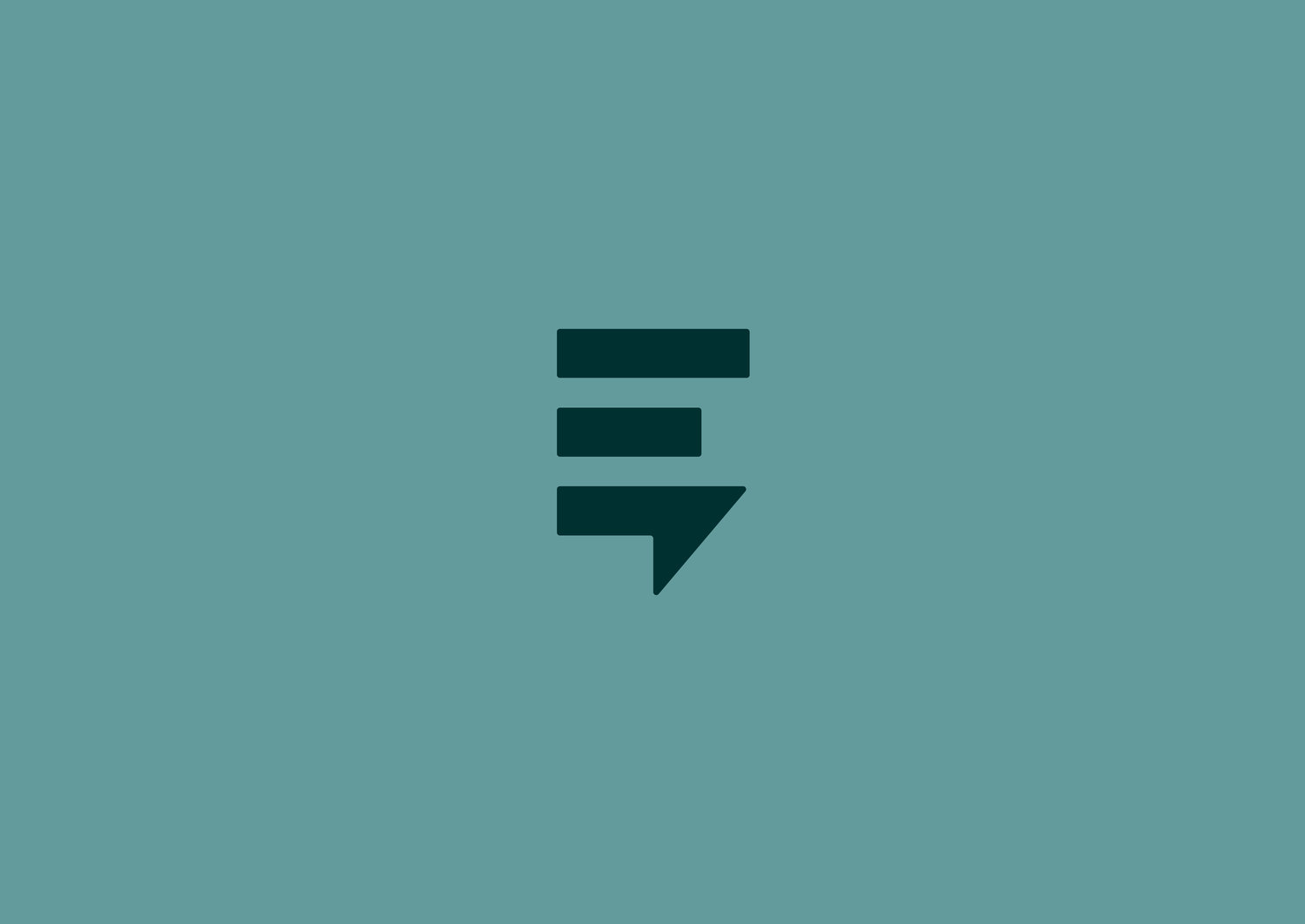Exciting news! We have added several new web banners to the ftp website, which is available here: 211 Folder for 898211 Services on PreventionPays
You may download and use any of these for your agency's marketing/outreach strategy. Simply go to the FTP and click the folder: "Sample JPG Banners/Promotional Materials" All files are high resolution and can be modified using an editing application like Photoshop or Illustrator.
With text, agencies are now reaching demographics across all age groups and use rates keep climbing. According to PEW Research, adult cell phone owners text more than they use any other function on their phone, more than social media, web browsing, apps, and calling. Making a voice call is #6 on that list. Who would've thought that one day we would all have smart phones where we are using them for doing virtually everything EXCEPT placing voice calls? We're seeing these trends in real time and the data is fascinating and supports the behavior we've all been experiencing already in our personal lives. This paradigm shift in communication needs is now reverberating across social services. Gen Y and Millennials are the biggest users of SMS, but older groups, Gen X, and now Baby Boomers are a close second. The 65 and older group has grown by a factor of 3 in just the last year! 2-1-1 contact centers are now being texted by seniors on a daily basis! Veterans (of all ages/demographics) love that they can text their local 211 for help finding resources that are tailored to their unique needs. They appreciate the convenience and ease of texting... that help to critical, life-saving resources are just a click away, that help is truly at their fingertips!
Your 211 may use any of these new banners. Just let us know with a quick email. Also, if you need to modify them, a staff with a little experience with Photoshop can easily manage those changes. Replace the logo with your agency's logo or modify any of the text. The files are very easy to alter. If you bump into an issue, you can contact us here at PreventionPays Text, just email "support@preventionpaystext.com" with your need. In most cases we've modified the banners at no additional cost! (Depending on the complexity, we may charge a small graphics fee... far less than if you were to design these in house and from scratch).
Please send comments and questions to us! We want to help. A good call to action and launch plan is the first step to building awareness about your text service and getting the word out that your agency is Text-Enabled! Are you just getting started and would like to learn more about the "call to action"? Check out our past blog posts
Do you have news about your program? A successful launch or a specialized use case that demonstrates an exciting, new engagement strategy that you want to share with others? Just send us an email and we'll consider it for publication on our blog! Email jonathan@emsmail.org and include the subject "Best Case Use Scenario" or "Case Study Submission" We love to talk about the successes of our clients and partners. In fact, we only blog about what our clients do with PreventionPays so please send us your "Best Case Use Scenario!" and we'll blog about it!